WhatsApp Instant Print Photo Booth Singapore
SMARTPHONE PHOTOBOOTH
Print photos instantly straight from your guests’ phones with our Smartphone Photobooth, fast, seamless, and completely queue-free.

SMARTPHONE PHOTOBOOTH
Print photos instantly straight from your guests’ phones with our Smartphone Photobooth, fast, seamless, and completely queue-free.

Send photos to WhatsApp, and watch as they print automatically!
Our WhatsApp Instant Print, also known as the smartphone print photobooth, offers an easy, quick, and fuss-free service for your guests at events. In addition, it eliminates the hassle of crowding around traditional photo booths. Now, your guests can conveniently print photos directly from their smartphones without leaving their seats!
Moreover, guests of all age groups are likely familiar with using WhatsApp on a daily basis. This familiarity makes it a suitable option for those who may be less tech-savvy. As a result, our WhatsApp Instant Print is the most practical photo printing solution for any event, ensuring that everyone can participate effortlessly.
Here’s how it works: Your guests simply need to scan the QR code, which leads to our dedicated WhatsApp number. Then, they can send the photos they’ve taken on their smartphones directly to us. Once received, our automated WhatsApp printing system picks up those photos and prints them on the spot.
To make your event even more memorable, consider adding our WhatsApp Instant Print Photo Booth! Book with us today and give your guests an unforgettable experience that they can take home!

Customised Overlays
Gallery
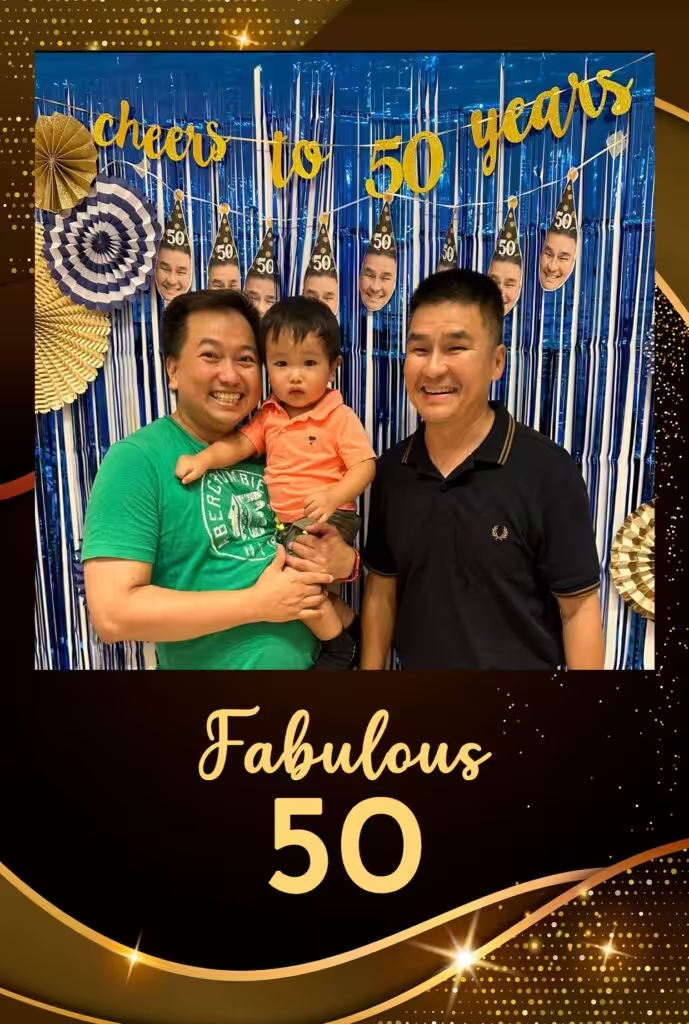



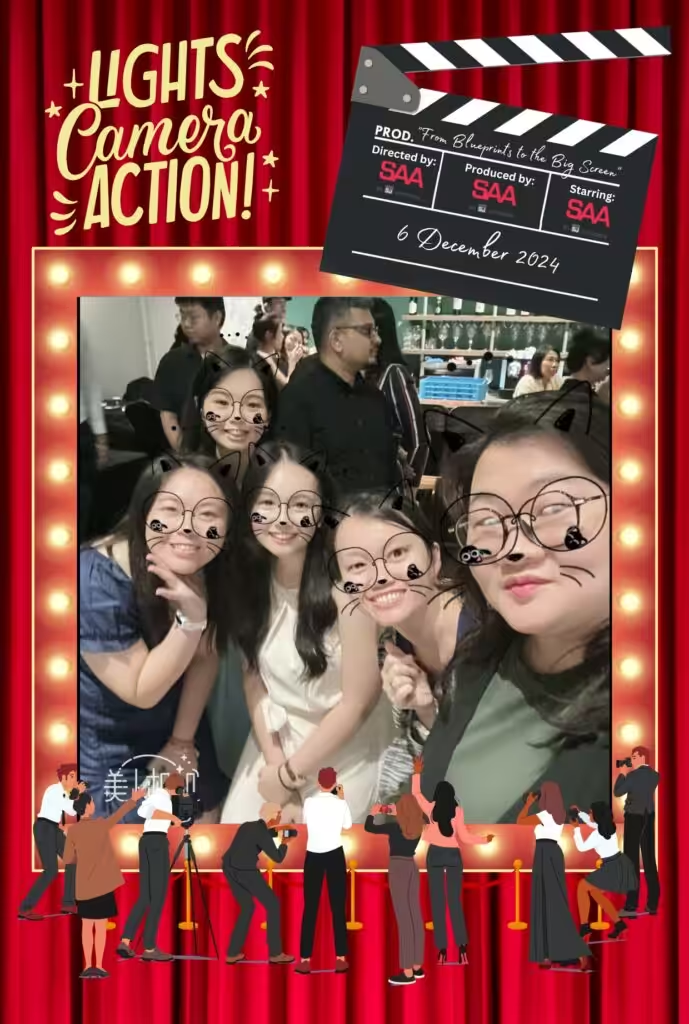


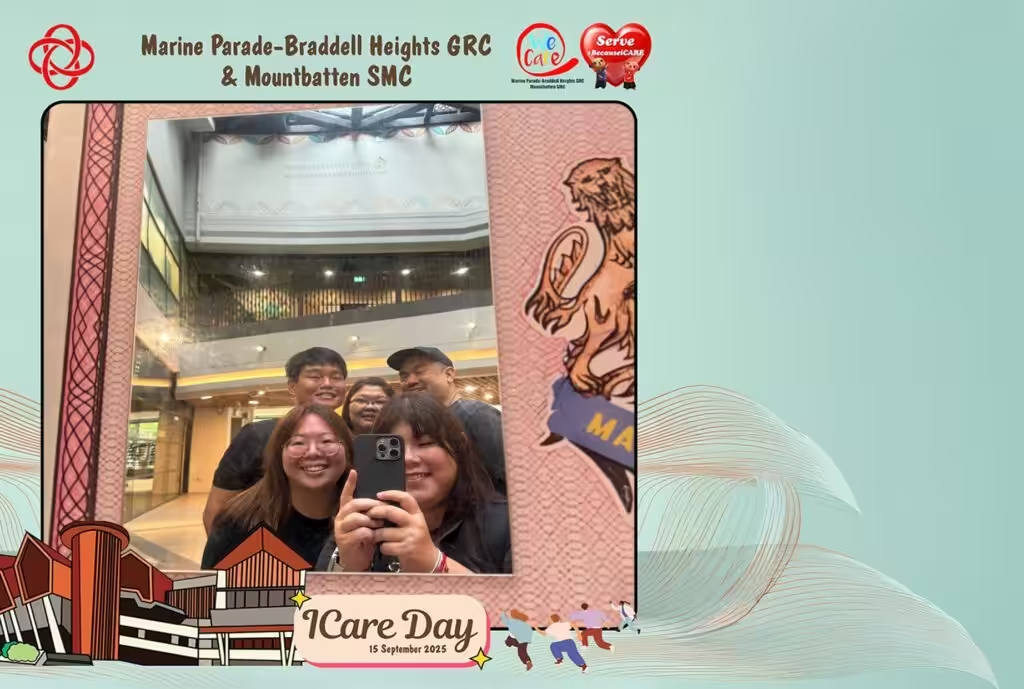

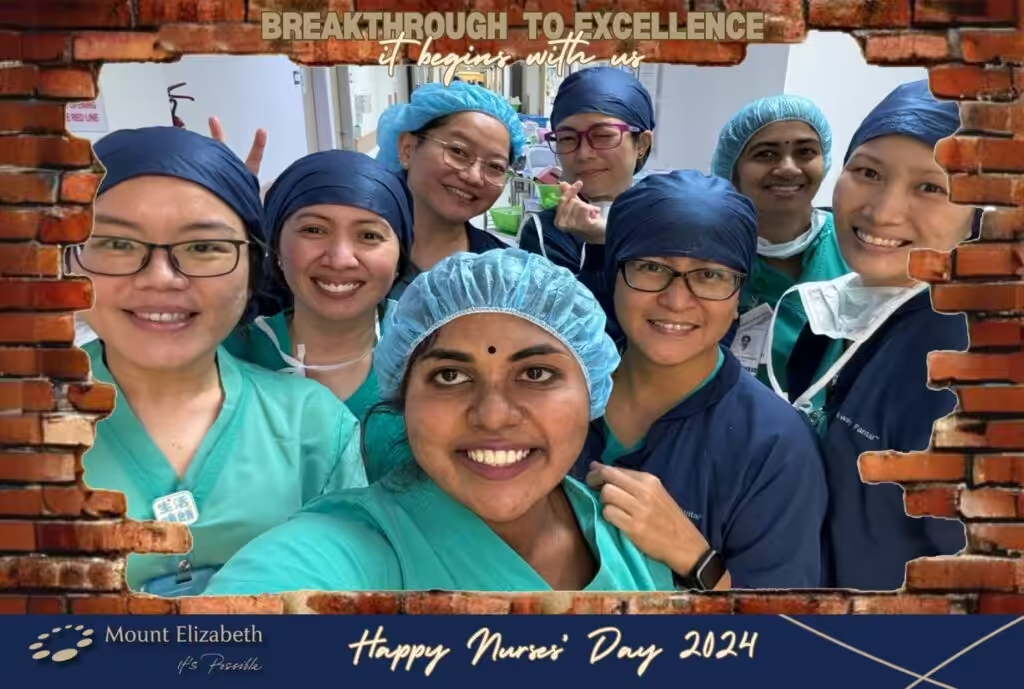
@printaparty The most fuss-free photo printing service you can have at your event! #fypsingapore #sgphotobooth #printaparty #whatsapp #photoprinting #pov ♬ Alan Walker-style EDM that feels the universe(1030356) - Tierra
Discover how effortless it is for guests to enjoy this smartphone photo booth experience
Guests simply use WhatsApp on their smartphones, no need to download any apps or learn new systems. It’s fast, familiar, and hassle-free for all ages.
Photos are printed in as fast as 8–10 seconds, ensuring smooth guest flow and zero waiting lines at your event.
Guests can send their photos straight from their own phones via WhatsApp and receive high-quality instant photo prints on the spot.
Personalise your prints with event themes, brand logos, or campaign messaging, making it ideal for corporate events and brand activations.
Suitable for weddings, corporate events, roadshows, product launches, birthday parties, and exhibitions across Singapore.
Widely chosen for corporate functions, parties, and activations, our photo booth rental with Selfie Roamer is a proven way to engage guests and capture the best moments.
It takes about 8 to 10 seconds for the photos to appear.
We recommend using square or portrait layouts when taking photos.
You can add branded stickers on the printer (extra charge) and photo overlays.
Yes, we will design it within 5 revisions. After which, a $50 design fee will be charged.
No, we will only provide a poster with the QR code and a soft copy for you to flash on your on-site monitor (only upon request).
You can use the contact form, email us directly or click the WhatsApp icon on the site. We usually reply within a few hours.

Capture your moment in motion with our Whirl 360 Booth, a revolving video photo booth See More…

Capture every moment of your event, from candid smiles to grand celebrations See More…

Step into a world of AR photo magic with virtual stickers and props that come alive See More…
Add our Smartphone Photobooth to your event for easy printing, seamless digital sharing, and incredible keepsakes your guests will remember.